Notification script [Solved]
Moderator: leecollings
-
Larsoss
- Posts: 65
- Joined: Friday 18 March 2016 10:11
- Target OS: Raspberry Pi / ODroid
- Domoticz version: 2020.2
- Location: Netherlands
- Contact:
Notification script
Hey,
I have another question about scripting. I have a number of dummy switches that I have sent a notification. now it is so that a script is running that switches my lamp. which causes me to get a notification quite often.
now I thought it might be possible to make 1 dzvents script in which I put all my idx of my switches of which I want a notification and if it changes status on / off then a notification via the script comes via telegram.
and maybe even adjust the notification.
so at idx 15 is my living room lamp and when it comes on the notification comes "lamp on" and when my dummy "ping television" comes on the notification "the tv is on" comes on.
who can help me in the right direction?
I have another question about scripting. I have a number of dummy switches that I have sent a notification. now it is so that a script is running that switches my lamp. which causes me to get a notification quite often.
now I thought it might be possible to make 1 dzvents script in which I put all my idx of my switches of which I want a notification and if it changes status on / off then a notification via the script comes via telegram.
and maybe even adjust the notification.
so at idx 15 is my living room lamp and when it comes on the notification comes "lamp on" and when my dummy "ping television" comes on the notification "the tv is on" comes on.
who can help me in the right direction?
Raspberry 4 - USB boot Domoticz /|\ Raspberry 2B - Dashticz /|\ Tasmota device's /|\ Philips Hue & Yeelight
-
Tjalling94
- Posts: 4
- Joined: Sunday 25 August 2019 14:54
- Target OS: -
- Domoticz version:
- Contact:
Re: Notification script
You can also check the current state of your light.
That's enough to prevent duplicate notifications
Code: Select all
if domoticz.devices('lamp').state == 'Off' then
domoticz.devices('lamp').switchOn();
end
-
Larsoss
- Posts: 65
- Joined: Friday 18 March 2016 10:11
- Target OS: Raspberry Pi / ODroid
- Domoticz version: 2020.2
- Location: Netherlands
- Contact:
Re: Notification script
Ok. But still want to make a script with the notifications 
Raspberry 4 - USB boot Domoticz /|\ Raspberry 2B - Dashticz /|\ Tasmota device's /|\ Philips Hue & Yeelight
-
kimot
- Posts: 113
- Joined: Saturday 25 November 2017 17:18
- Target OS: Raspberry Pi / ODroid
- Domoticz version: v3.8153
- Location: Czech Rep.
- Contact:
Re: Notification script
And why script for this "switch custom message", when you can write notification directly in switch notification tab?
RPi2 Domoticz v 4.10717
10 x Sonoff Basic - ESPeasy
1 x Wemos D1 - ESPeasy
1 x Shelly Plus Plug S
1 x Sonoff S26 - ESPeasy
1 x Shelly 1
1 x MySensors HC-SR04
1 x MySenosrs wifi gateway
1 x RFLink
4x Cam IPC-T240H
10 x Sonoff Basic - ESPeasy
1 x Wemos D1 - ESPeasy
1 x Shelly Plus Plug S
1 x Sonoff S26 - ESPeasy
1 x Shelly 1
1 x MySensors HC-SR04
1 x MySenosrs wifi gateway
1 x RFLink
4x Cam IPC-T240H
-
HvdW
- Posts: 663
- Joined: Sunday 01 November 2015 22:45
- Target OS: Raspberry Pi / ODroid
- Domoticz version: 2023.2
- Location: Twente
- Contact:
Re: Notification script
Did you have a look at the 'System-alive-check' script which you can find here to see howto set it up in your own script?
Bugs bug me.
-
Larsoss
- Posts: 65
- Joined: Friday 18 March 2016 10:11
- Target OS: Raspberry Pi / ODroid
- Domoticz version: 2020.2
- Location: Netherlands
- Contact:
Re: Notification script
because i get to many notifications, even when there is nothing change's... it still sending me the same notification.kimot wrote: Tuesday 22 September 2020 22:50 And why script for this "switch custom message", when you can write notification directly in switch notification tab?
2020-09-22-224730_1920x1080_scrot.png
Raspberry 4 - USB boot Domoticz /|\ Raspberry 2B - Dashticz /|\ Tasmota device's /|\ Philips Hue & Yeelight
- waaren
- Posts: 6028
- Joined: Tuesday 03 January 2017 14:18
- Target OS: Linux
- Domoticz version: Beta
- Location: Netherlands
- Contact:
Re: Notification script
Could look like belowLarsoss wrote: Tuesday 22 September 2020 23:26 because i get to many notifications, even when there is nothing change's... it still sending me the same notification.
Code: Select all
--[[
script to send adjustable notifications
Enter text in description field like below 2 lines
Text within {} can be changed. device_name and device_id will be substituted by script
active:{device device_name has been switched on}
idle:{device device_id has been switched off}
]]--
return
{
on =
{
devices =
{
551, 552, 553, -- All devices you want to check
},
},
logging =
{
level = domoticz.LOG_DEBUG,
marker = 'notifyer',
},
data =
{
devices =
{
initial = {},
},
},
execute = function(dz, item)
local function substitute(str)
replacingText =
{
['device_id'] = item.id,
['device_name'] = item.name,
}
for key, substitution in pairs(replacingText) do
str = str:gsub(key, substitution)
end
return str
end
local function procesDescription(state)
local _, _, msg = string.find(item.description,state .. ":(%b{})") -- get text between {}
if msg then
msg = msg:match("[^{].*[^}]") -- remove {}
msg = substitute(msg)
dz.log('procesDescription: ' .. msg, dz.LOG_DEBUG)
else
dz.log('procesDescription: Text not found in description', dz.LOG_DEBUG)
end
return msg
end
local function procesNotification( state )
if dz.data.devices[item.id] ~= state then
dz.data.devices[item.id] = state
return procesDescription(state)
else
dz.log('procesNotification: State did not change', dz.LOG_DEBUG)
end
end
--main
local msg = procesNotification(item.active and 'active' or 'idle')
if msg then
dz.log(msg, dz.LOG_DEBUG)
dz.notify('notifyer',msg, dz.PRIORITY_NORMAL,nil,nil,dz.NSS_TELEGRAM)
end
end
}Debian buster, bullseye on RPI-4, Intel NUC.
dz Beta, Z-Wave, RFLink, RFXtrx433e, P1, Youless, Hue, Yeelight, Xiaomi, MQTT
==>> dzVents wiki
dz Beta, Z-Wave, RFLink, RFXtrx433e, P1, Youless, Hue, Yeelight, Xiaomi, MQTT
==>> dzVents wiki
-
Larsoss
- Posts: 65
- Joined: Friday 18 March 2016 10:11
- Target OS: Raspberry Pi / ODroid
- Domoticz version: 2020.2
- Location: Netherlands
- Contact:
Re: Notification script
Almost Waaren, still no meassage to telegram.. but you get the point of what i was searching for.
Raspberry 4 - USB boot Domoticz /|\ Raspberry 2B - Dashticz /|\ Tasmota device's /|\ Philips Hue & Yeelight
- waaren
- Posts: 6028
- Joined: Tuesday 03 January 2017 14:18
- Target OS: Linux
- Domoticz version: Beta
- Location: Netherlands
- Contact:
Re: Notification script
I tested the script before posting and it works for me. Did you add the required text in the description field for the devices at hand?Larsoss wrote: Wednesday 23 September 2020 0:09 Almost Waaren, still no meassage to telegram.. but you get the point of what i was searching for.
Do you see any messages in the log?
Debian buster, bullseye on RPI-4, Intel NUC.
dz Beta, Z-Wave, RFLink, RFXtrx433e, P1, Youless, Hue, Yeelight, Xiaomi, MQTT
==>> dzVents wiki
dz Beta, Z-Wave, RFLink, RFXtrx433e, P1, Youless, Hue, Yeelight, Xiaomi, MQTT
==>> dzVents wiki
-
Larsoss
- Posts: 65
- Joined: Friday 18 March 2016 10:11
- Target OS: Raspberry Pi / ODroid
- Domoticz version: 2020.2
- Location: Netherlands
- Contact:
Re: Notification script
no error in logwaaren wrote: Wednesday 23 September 2020 0:44I tested the script before posting and it works for me. Did you add the required text in the description field for the devices at hand?Larsoss wrote: Wednesday 23 September 2020 0:09 Almost Waaren, still no meassage to telegram.. but you get the point of what i was searching for.
Do you see any messages in the log?
Code: Select all
2020-09-23 00:47:00.567 Status: EventSystem: Script event triggered: /home/pi/domoticz/dzVents/runtime/dzVents.lua
2020-09-23 00:47:18.536 (MQTT Discovery) onCommand 004/Spots Overkapping: Command: 'Off', Level: 0, Color:
2020-09-23 00:47:18.537 (MQTT Discovery) MqttClient::Publish cmnd/spots_overkapping/POWER (OFF)
2020-09-23 00:47:18.590 (MQTT Discovery) 004/Spots Overkapping: Topic: 'tele/spots_overkapping/STATE 'Setting nValue: 1->0, sValue: ''->''
2020-09-23 00:47:18.526 Status: User: Admin initiated a switch command (147/Spots Overkapping/Off)
2020-09-23 00:47:18.732 Status: dzVents: Info: Handling events for: "Spots Overkapping", value: "Off"
2020-09-23 00:47:18.733 Status: dzVents: Info: notifyer: ------ Start internal script: Notificatie Script: Device: "Spots Overkapping (MQTT Discovery)", Index: 147
2020-09-23 00:47:18.733 Status: dzVents: Info: notifyer: ------ Finished Notificatie ScriptCode: Select all
--[[
script to send adjustable notifications
Enter text in description field like below 2 lines
Text within {} can be changed. device_name and device_id will be substituted by script
active:{device device_name has been switched on}
idle:{device device_id has been switched off}
]]--
return
{
on =
{
devices =
{
41, 42, 123, 124, 146, 147, 150, 151, 157 -- All devices you want to check
},
},
logging =
{
level = domoticz.LOG_DEBUG,
marker = 'notifyer',
},
data =
{
devices =
{
initial = {},
},
},
execute = function(dz, item)
local function substitute(str)
replacingText =
{
['device_id'] = item.id,
['device_name'] = item.name,
}
for key, substitution in pairs(replacingText) do
str = str:gsub(key, substitution)
end
return str
end
local function procesDescription(state)
local _, _, msg = string.find(item.description,state .. ":(%b{dummy is veranderd naar})") -- get text between {}
if msg then
msg = msg:match("[^].*[^]") -- remove {}
msg = substitute(msg)
end
return msg
end
local function procesNotification( state )
if dz.data.devices[item.id] ~= state then
dz.data.devices[item.id] = state
return procesDescription(state)
end
end
--main
local msg = procesNotification(item.active and 'active' or 'idle')
if msg then
dz.log(msg)
dz.notify('notifyer', msg, dz.PRIORITY_HIGH, nil, nil, dz.NSS_TELEGRAM)
end
end
}Raspberry 4 - USB boot Domoticz /|\ Raspberry 2B - Dashticz /|\ Tasmota device's /|\ Philips Hue & Yeelight
- waaren
- Posts: 6028
- Joined: Tuesday 03 January 2017 14:18
- Target OS: Linux
- Domoticz version: Beta
- Location: Netherlands
- Contact:
Re: Notification script
I added some extra log statements in my original posted code. Please use this updated one and check the log. It might help to find why it is not working for you.
Debian buster, bullseye on RPI-4, Intel NUC.
dz Beta, Z-Wave, RFLink, RFXtrx433e, P1, Youless, Hue, Yeelight, Xiaomi, MQTT
==>> dzVents wiki
dz Beta, Z-Wave, RFLink, RFXtrx433e, P1, Youless, Hue, Yeelight, Xiaomi, MQTT
==>> dzVents wiki
-
Larsoss
- Posts: 65
- Joined: Friday 18 March 2016 10:11
- Target OS: Raspberry Pi / ODroid
- Domoticz version: 2020.2
- Location: Netherlands
- Contact:
Re: Notification script
I really don't understand sorry .. and I also understand that you don't want to deliver everything in ready-made solutions .. but I really don't see what I'm forgetting .. I've tried to put text in everything, but stay now you get the message Text not found in description 'in the log.
Raspberry 4 - USB boot Domoticz /|\ Raspberry 2B - Dashticz /|\ Tasmota device's /|\ Philips Hue & Yeelight
- waaren
- Posts: 6028
- Joined: Tuesday 03 January 2017 14:18
- Target OS: Linux
- Domoticz version: Beta
- Location: Netherlands
- Contact:
Re: Notification script
Did you enter the exact text in the description field of the device like below? (Click on the edit button of the device in the switches tab to get to this screen)Larsoss wrote: Wednesday 23 September 2020 11:44 I really don't understand sorry .. and I also understand that you don't want to deliver everything in ready-made solutions .. but I really don't see what I'm forgetting .. I've tried to put text in everything, but stay now you get the message Text not found in description 'in the log.
Debian buster, bullseye on RPI-4, Intel NUC.
dz Beta, Z-Wave, RFLink, RFXtrx433e, P1, Youless, Hue, Yeelight, Xiaomi, MQTT
==>> dzVents wiki
dz Beta, Z-Wave, RFLink, RFXtrx433e, P1, Youless, Hue, Yeelight, Xiaomi, MQTT
==>> dzVents wiki
-
Larsoss
- Posts: 65
- Joined: Friday 18 March 2016 10:11
- Target OS: Raspberry Pi / ODroid
- Domoticz version: 2020.2
- Location: Netherlands
- Contact:
Re: Notification script [Solved]
No i did not, now i have done it. and the telegram arive's.. thank you very much.waaren wrote: Wednesday 23 September 2020 12:03Did you enter the exact text in the description field of the device like below? (Click on the edit button of the device in the switches tab to get to this screen)Larsoss wrote: Wednesday 23 September 2020 11:44 I really don't understand sorry .. and I also understand that you don't want to deliver everything in ready-made solutions .. but I really don't see what I'm forgetting .. I've tried to put text in everything, but stay now you get the message Text not found in description 'in the log.
description.png
Raspberry 4 - USB boot Domoticz /|\ Raspberry 2B - Dashticz /|\ Tasmota device's /|\ Philips Hue & Yeelight
-
Larsoss
- Posts: 65
- Joined: Friday 18 March 2016 10:11
- Target OS: Raspberry Pi / ODroid
- Domoticz version: 2020.2
- Location: Netherlands
- Contact:
Re: Notification script
Hey Waaren,
I have a new dummy with the seasons, it contains 4 selector switches that are triggered to the time of the year.
Now it is Autumn, for example. This works with the% value of 10,20,30,40.
Can I also process it in this script? So if a new season starts (winter for example) that there will also be a message about it?
I have a new dummy with the seasons, it contains 4 selector switches that are triggered to the time of the year.
Now it is Autumn, for example. This works with the% value of 10,20,30,40.
Can I also process it in this script? So if a new season starts (winter for example) that there will also be a message about it?
Raspberry 4 - USB boot Domoticz /|\ Raspberry 2B - Dashticz /|\ Tasmota device's /|\ Philips Hue & Yeelight
- waaren
- Posts: 6028
- Joined: Tuesday 03 January 2017 14:18
- Target OS: Linux
- Domoticz version: Beta
- Location: Netherlands
- Contact:
Re: Notification script
Script needs some modification (see below) but yes.Larsoss wrote: Tuesday 13 October 2020 13:06 Can I also process it in this script? So if a new season starts (winter for example) that there will also be a message about it?
Code: Select all
--[[
script to send notifications of selector type switches
]]--
return
{
on =
{
devices =
{
668, -- All devices you want to check
},
},
logging =
{
level = domoticz.LOG_DEBUG,
marker = 'selector notifyer',
},
data =
{
devices =
{
initial = {},
},
},
execute = function(dz, item)
local function procesNotification( label )
if dz.data.devices[item.id] ~= label then
dz.data.devices[item.id] = label
return label
else
dz.log('procesNotification: Label did not change', dz.LOG_DEBUG)
end
end
--main
local msg = procesNotification(item.levelName)
if msg then
dz.log(msg, dz.LOG_DEBUG)
dz.notify('notifyer','Selector ' .. item.name .. ' switched to ' .. msg, dz.PRIORITY_NORMAL,nil,nil,dz.NSS_TELEGRAM)
end
end
}Debian buster, bullseye on RPI-4, Intel NUC.
dz Beta, Z-Wave, RFLink, RFXtrx433e, P1, Youless, Hue, Yeelight, Xiaomi, MQTT
==>> dzVents wiki
dz Beta, Z-Wave, RFLink, RFXtrx433e, P1, Youless, Hue, Yeelight, Xiaomi, MQTT
==>> dzVents wiki
- waaren
- Posts: 6028
- Joined: Tuesday 03 January 2017 14:18
- Target OS: Linux
- Domoticz version: Beta
- Location: Netherlands
- Contact:
Re: Notification script
But why not combine these functionalities into one script. (after restoring level 0 "Off")Larsoss wrote: Tuesday 13 October 2020 13:06 Can I also process it in this script? So if a new season starts (winter for example) that there will also be a message about it?
Code: Select all
--[[
script to set selector switch to season and
send notifications of levelNames of selector type switches
]]--
local time = '08:30'
local spring = '21/03'
local summer = '21/06'
local autumn = '21/09'
local winter = '21/12'
local seasonDevice = 668
return
{
on =
{
timer =
{
'at ' .. time .. ' on ' .. spring,
'at ' .. time .. ' on ' .. summer,
'at ' .. time .. ' on ' .. autumn,
'at ' .. time .. ' on ' .. winter,
},
devices =
{
seasonDevice, -- You can add other selector type devices you want to check
},
},
logging =
{
level = domoticz.LOG_DEBUG,
marker = 'Season selector notifyer',
},
data =
{
devices =
{
initial = {},
},
},
execute = function(dz, item)
local season = dz.devices(seasonDevice)
local function procesNotification( label )
if dz.data.devices[item.id] ~= label then
dz.data.devices[item.id] = label
return label
else
dz.log('procesNotification: Label did not change', dz.LOG_DEBUG)
end
end
--main
if item.isTimer then
if item.trigger:find(winter) then season.switchSelector('Winter')
elseif item.trigger:find(spring) then season.switchSelector('Spring')
elseif item.trigger:find(summer) then season.switchSelector('Summer')
elseif item.trigger:find(autumn) then season.switchSelector('Autumn')
else
season.switchSelector('Very strange season')
end
else
local msg = procesNotification(item.levelName)
if msg then
dz.log(msg, dz.LOG_DEBUG)
dz.notify('notifyer','Selector ' .. item.name .. ' switched to ' .. msg, dz.PRIORITY_NORMAL,nil,nil,dz.NSS_TELEGRAM)
end
end
end
}Debian buster, bullseye on RPI-4, Intel NUC.
dz Beta, Z-Wave, RFLink, RFXtrx433e, P1, Youless, Hue, Yeelight, Xiaomi, MQTT
==>> dzVents wiki
dz Beta, Z-Wave, RFLink, RFXtrx433e, P1, Youless, Hue, Yeelight, Xiaomi, MQTT
==>> dzVents wiki
-
Larsoss
- Posts: 65
- Joined: Friday 18 March 2016 10:11
- Target OS: Raspberry Pi / ODroid
- Domoticz version: 2020.2
- Location: Netherlands
- Contact:
Re: Notification script
Yep, this works right away. Thank you. And I haven't recovered anything.waaren wrote: Tuesday 13 October 2020 13:59But why not combine these functionalities into one script. (after restoring level 0 "Off")Larsoss wrote: Tuesday 13 October 2020 13:06 Can I also process it in this script? So if a new season starts (winter for example) that there will also be a message about it?Code: Select all
--[[ script to set selector switch to season and send notifications of levelNames of selector type switches ]]-- local time = '08:30' local spring = '21/03' local summer = '21/06' local autumn = '21/09' local winter = '21/12' local seasonDevice = 668 return { on = { timer = { 'at ' .. time .. ' on ' .. spring, 'at ' .. time .. ' on ' .. summer, 'at ' .. time .. ' on ' .. autumn, 'at ' .. time .. ' on ' .. winter, }, devices = { seasonDevice, -- You can add other selector type devices you want to check }, }, logging = { level = domoticz.LOG_DEBUG, marker = 'Season selector notifyer', }, data = { devices = { initial = {}, }, }, execute = function(dz, item) local season = dz.devices(seasonDevice) local function procesNotification( label ) if dz.data.devices[item.id] ~= label then dz.data.devices[item.id] = label return label else dz.log('procesNotification: Label did not change', dz.LOG_DEBUG) end end --main if item.isTimer then if item.trigger:find(winter) then season.switchSelector('Winter') elseif item.trigger:find(spring) then season.switchSelector('Spring') elseif item.trigger:find(summer) then season.switchSelector('Summer') elseif item.trigger:find(autumn) then season.switchSelector('Autumn') else season.switchSelector('Very strange season') end else local msg = procesNotification(item.levelName) if msg then dz.log(msg, dz.LOG_DEBUG) dz.notify('notifyer','Selector ' .. item.name .. ' switched to ' .. msg, dz.PRIORITY_NORMAL,nil,nil,dz.NSS_TELEGRAM) end end end }
The dummy is as above
Raspberry 4 - USB boot Domoticz /|\ Raspberry 2B - Dashticz /|\ Tasmota device's /|\ Philips Hue & Yeelight
-
Jan Jansen
- Posts: 229
- Joined: Wednesday 30 April 2014 20:27
- Target OS: Raspberry Pi / ODroid
- Domoticz version: Stable
- Location: The Netherlands
- Contact:
Re: Notification script
While converting a blockly script (burglar alarm) I came across this thread. In the event of a burglary, it is relevant to know which door or window is opened. If that can be done via a notification, fantastic! This concerns specific devices under specific circumstances.
In case of bev.state == 'Thuis' it only concerns the devices 'Voordeur', Woonkamer (voorzijde), Slaapkamer (voorzijde), Keukendeur and Schuurdeur
In case iva.state == 'On' it only concerns the devices 'Voordeur', Woonkamer (voorzijde), Slaapkamer (voorzijde), Inbraak keukendeur and Inbraak schuurdeur.
Thanks in advance!
Regards Jan
Code: Select all
return {
on = {
devices = {
'Voordeur', -- door contact
'Woonkamer (voorzijde)', -- door contact
'Slaapkamer (voorzijde)', -- door contact
'Keukendeur', -- door contact
'Inbraak keukendeur', -- dummy switch (on delay)
'Schuurdeur', -- door contact
'Inbraak schuurdeur', -- dummy switch (on delay)
'Beveiliging' -- dummy selector levels 'Uit', 'Thuis' and 'Afwezig'
}
},
logging =
{
level = domoticz.LOG_DEBUG,
marker = 'inbraak',
},
execute = function(dz, item)
local vd = dz.devices('Voordeur')
local wk = dz.devices('Woonkamer (voorzijde)')
local slpkmrvz = dz.devices('Slaapkamer (voorzijde)')
local kd = dz.devices('Keukendeur')
local inbkd = dz.devices('Inbraak keukendeur')
local sd = dz.devices('Schuurdeur')
local inbsd = dz.devices('Inbraak Schuurdeur')
local bev = dz.devices('Beveiliging')
local asinb = dz.devices('Alarmsignaal inbraak')
local iva = dz.devices('Inschakelvertraging alarm') -- dummy switch on delay
if (vd.state == 'On' or wk.state == 'On' or slpkmrvz.state == 'On' or kd.state == 'On' or sd.state == 'On') and bev.state == 'Thuis' then
asinb.switchOn()
dz.notify('Inbraak (thuis)!!',' ?? geactiveerd',dz.PRIORITY_HIGH)
end
if (vd.state == 'On' or wk.state == 'On' or slpkmrvz.state == 'On' or inbkd.state == 'On' or inbsd.state == 'On') and iva.state == 'On' then
asinb.switchOn()
dz.notify('Inbraak (afwezig)!!',' ?? geactiveerd',dz.PRIORITY_HIGH)
end
if bev.state == 'Uit' and asinb == 'On' then
asinb.switchOff()
dz.notify('Reset alarm','Alarminstallatie gereset',dz.PRIORITY_HIGH)
end
end
}
In case iva.state == 'On' it only concerns the devices 'Voordeur', Woonkamer (voorzijde), Slaapkamer (voorzijde), Inbraak keukendeur and Inbraak schuurdeur.
Thanks in advance!
Regards Jan
- waaren
- Posts: 6028
- Joined: Tuesday 03 January 2017 14:18
- Target OS: Linux
- Domoticz version: Beta
- Location: Netherlands
- Contact:
Re: Notification script
Can you try after changingJan Jansen wrote: Friday 23 October 2020 15:46 While converting a blockly script (burglar alarm) I came across this thread. In the event of a burglary, it is relevant to know which door or window is opened.
Code: Select all
' ?? geactiveerd'Code: Select all
item.name .. ' geactiveerd'Debian buster, bullseye on RPI-4, Intel NUC.
dz Beta, Z-Wave, RFLink, RFXtrx433e, P1, Youless, Hue, Yeelight, Xiaomi, MQTT
==>> dzVents wiki
dz Beta, Z-Wave, RFLink, RFXtrx433e, P1, Youless, Hue, Yeelight, Xiaomi, MQTT
==>> dzVents wiki
Who is online
Users browsing this forum: No registered users and 1 guest