Kodi Mediaserver Support
Moderator: leecollings
-
anno
- Posts: 36
- Joined: Wednesday 01 March 2017 13:00
- Target OS: Windows
- Domoticz version: all
- Contact:
Re: Kodi Mediaserver Support
00000000000000000000000000
long time domiticz user, running 8 domoticz installations on vm's nuc i3. And espeay hosting more than 30.
-
Estebus
- Posts: 3
- Joined: Sunday 01 July 2018 20:43
- Target OS: Raspberry Pi / ODroid
- Domoticz version:
- Contact:
Re: Kodi Mediaserver Support
Dear all,
I need you help about an issue I have since a long time and I don't find solution on it.
I use last version of Domoticz (beta) on a respberryPI, my kodi is en last version 17.6 running on a windows 10 machine.
All remote control option are activated.
it seems my issue is more coming from Domoticz because all json message a properly received and domoticz failed to create the switch.
I never see the switch automatically created and I don't find how to solve it.
Thanks in avance for your help.
here my logs with this error :
I need you help about an issue I have since a long time and I don't find solution on it.
I use last version of Domoticz (beta) on a respberryPI, my kodi is en last version 17.6 running on a windows 10 machine.
All remote control option are activated.
it seems my issue is more coming from Domoticz because all json message a properly received and domoticz failed to create the switch.
I never see the switch automatically created and I don't find how to solve it.
Thanks in avance for your help.
here my logs with this error :
Each time I do "stop" or "pause" there is this error message.2018-07-01 20:46:10.132 Kodi: Starting I/O service thread.
2018-07-01 20:46:10.132 Kodi: (KodiSalon) Handling message: '{"id":1007,"jsonrpc":"2.0","result":{"canhibernate":true,"canshutdown":true,"cansuspend":true}}'.
2018-07-01 20:46:10.132 Kodi: (KodiSalon) Sending data: '{"jsonrpc":"2.0","method":"Player.GetActivePlayers","id":1005}'
2018-07-01 20:46:10.133 Kodi: (KodiSalon) Handling message: '{"id":1005,"jsonrpc":"2.0","result":[{"playerid":1,"type":"video"}]}'.
2018-07-01 20:46:10.133 Kodi: (KodiSalon) Sending data: '{"jsonrpc":"2.0","method":"Player.GetItem","id":1003,"params":{"playerid":1,"properties":["artist","album","year","channel","showtitle","season","episode","title"]}}'
2018-07-01 20:46:10.179 Kodi: (KodiSalon) Handling message: '{"id":1003,"jsonrpc":"2.0","result":{"item":{"album":"","artist":[],"episode":-1,"id":136,"label":"Harry Potter et le Prisonnier d'Azkaban","season":-1,"showtitle":"","title":"Harry Potter et le Prisonnier d'Azkaban","type":"movie","year":2004}}}'.
2018-07-01 20:46:10.179 Kodi: (KodiSalon) Sending data: '{"jsonrpc":"2.0","method":"Player.GetProperties","id":1002,"params":{"playerid":1,"properties":["live","percentage","speed"]}}'
2018-07-01 20:46:10.181 Kodi: (KodiSalon) Event: 'Unknown'.
2018-07-01 20:46:10.181 Kodi: (KodiSalon) Handling message: '{"id":1002,"jsonrpc":"2.0","result":{"live":false,"percentage":66.76619720458984375,"speed":1}}'.
2018-07-01 20:46:11.033 Kodi: (KodiSalon) Sending data: '{"jsonrpc":"2.0","method":"JSONRPC.Ping","id":1001}'
2018-07-01 20:46:11.034 Kodi: (KodiSalon) Handling message: '{"id":1001,"jsonrpc":"2.0","result":"pong"}'.
2018-07-01 20:46:11.035 Kodi: (KodiSalon) Event: 'On'.
2018-07-01 20:46:11.035 Error: EventSystem: Could not determine switch type for event device KodiSalon
2018-07-01 20:46:41.036 Kodi: (KodiSalon) Sending data: '{"jsonrpc":"2.0","method":"JSONRPC.Ping","id":1001}'
-
DAVIZINHO
- Posts: 234
- Joined: Sunday 27 August 2017 18:00
- Target OS: Raspberry Pi / ODroid
- Domoticz version: Beta
- Location: Spain
- Contact:
Re: Kodi Mediaserver Support
since recent updates the log of kodi are more continuos with messajes like this:
its posible to not show this log messages?
Code: Select all
2018-08-06 19:04:41.624 Kodi: (Kodi_Salon) Handling message: '{"id":1002,"jsonrpc":"2.0","result":{"live":false,"percentage":71.87725830078125,"speed":0}}'.
2018-08-06 19:05:11.625 Kodi: (Kodi_Salon) Handling message: '{"id":1002,"jsonrpc":"2.0","result":{"live":false,"percentage":71.87725830078125,"speed":0}}'.
2018-08-06 19:05:41.628 Kodi: (Kodi_Salon) Handling message: '{"id":1002,"jsonrpc":"2.0","result":{"live":false,"percentage":71.87725830078125,"speed":0}}'.
2018-08-06 19:06:11.633 Kodi: (Kodi_Salon) Handling message: '{"id":1002,"jsonrpc":"2.0","result":{"live":false,"percentage":71.87725830078125,"speed":0}}'.
2018-08-06 19:06:41.633 Kodi: (Kodi_Salon) Handling message: '{"id":1002,"jsonrpc":"2.0","result":{"live":false,"percentage":71.87725830078125,"speed":0}}'.
-
DAVIZINHO
- Posts: 234
- Joined: Sunday 27 August 2017 18:00
- Target OS: Raspberry Pi / ODroid
- Domoticz version: Beta
- Location: Spain
- Contact:
Re: Kodi Mediaserver Support
Hello again.
Its posible to reduce the log level os kodi?.
I can see a lot of log messages and flod all my log.
Its posible to reduce the log level os kodi?.
I can see a lot of log messages and flod all my log.
-
jake
- Posts: 751
- Joined: Saturday 30 May 2015 22:40
- Target OS: Raspberry Pi / ODroid
- Domoticz version: beta
- Contact:
Re: Kodi Mediaserver Support
Check your debug level in the Kodi hardware settings page in domoticz
-
DAVIZINHO
- Posts: 234
- Joined: Sunday 27 August 2017 18:00
- Target OS: Raspberry Pi / ODroid
- Domoticz version: Beta
- Location: Spain
- Contact:
Re: Kodi Mediaserver Support
Its on "Error + forced messages". I not changed it the last months. maybe something change in the last betas with this plugin?jake wrote: Wednesday 22 August 2018 12:47 Check your debug level in the Kodi hardware settings page in domoticz
-
jake
- Posts: 751
- Joined: Saturday 30 May 2015 22:40
- Target OS: Raspberry Pi / ODroid
- Domoticz version: beta
- Contact:
Re: Kodi Mediaserver Support
I put it on 'Python only' first, but don't like the update every minutes, so I put it on 'none' today.
I think that in the last versions the amount of logging is increased.
I think that in the last versions the amount of logging is increased.
-
DAVIZINHO
- Posts: 234
- Joined: Sunday 27 August 2017 18:00
- Target OS: Raspberry Pi / ODroid
- Domoticz version: Beta
- Location: Spain
- Contact:
Re: Kodi Mediaserver Support
Sorry but i dont understand youjake wrote: Wednesday 22 August 2018 22:31 I put it on 'Python only' first, but don't like the update every minutes, so I put it on 'none' today.
I think that in the last versions the amount of logging is increased.
In my log options in domoticz i only have this options:
- Silent
- Error + forced messages
- Error + minimal execution info
- Error + minimal execution info + generic info
- Debun (everithing)
where you say the options "python only" or "none" ?
-
jake
- Posts: 751
- Joined: Saturday 30 May 2015 22:40
- Target OS: Raspberry Pi / ODroid
- Domoticz version: beta
- Contact:
Re: Kodi Mediaserver Support
I'm sorry for the confusion. Instead of using the built in version, I have the Python plugin version.DAVIZINHO wrote:Sorry but i dont understand youjake wrote: Wednesday 22 August 2018 22:31 I put it on 'Python only' first, but don't like the update every minutes, so I put it on 'none' today.
I think that in the last versions the amount of logging is increased.
In my log options in domoticz i only have this options:
- Silent
- Error + forced messages
- Error + minimal execution info
- Error + minimal execution info + generic info
- Debun (everithing)
where you say the options "python only" or "none" ?
-
DAVIZINHO
- Posts: 234
- Joined: Sunday 27 August 2017 18:00
- Target OS: Raspberry Pi / ODroid
- Domoticz version: Beta
- Location: Spain
- Contact:
Re: Kodi Mediaserver Support
jejeje, dont worry!jake wrote: Wednesday 22 August 2018 22:41I'm sorry for the confusion. Instead of using the built in version, I have the Python plugin version.DAVIZINHO wrote:Sorry but i dont understand youjake wrote: Wednesday 22 August 2018 22:31 I put it on 'Python only' first, but don't like the update every minutes, so I put it on 'none' today.
I think that in the last versions the amount of logging is increased.
In my log options in domoticz i only have this options:
- Silent
- Error + forced messages
- Error + minimal execution info
- Error + minimal execution info + generic info
- Debun (everithing)
where you say the options "python only" or "none" ?
edit: it will be solved in the next beta (24/08/2018)
The developers tell me in github!
-
Estebus
- Posts: 3
- Joined: Sunday 01 July 2018 20:43
- Target OS: Raspberry Pi / ODroid
- Domoticz version:
- Contact:
Re: Kodi Mediaserver Support
Estebus wrote: Sunday 01 July 2018 20:52 Dear all,
I need you help about an issue I have since a long time and I don't find solution on it.
I use last version of Domoticz (beta) on a respberryPI, my kodi is en last version 17.6 running on a windows 10 machine.
All remote control option are activated.
it seems my issue is more coming from Domoticz because all json message a properly received and domoticz failed to create the switch.
I never see the switch automatically created and I don't find how to solve it.
Thanks in avance for your help.
here my logs with this error :
Each time I do "stop" or "pause" there is this error message.2018-07-01 20:46:10.132 Kodi: Starting I/O service thread.
2018-07-01 20:46:10.132 Kodi: (KodiSalon) Handling message: '{"id":1007,"jsonrpc":"2.0","result":{"canhibernate":true,"canshutdown":true,"cansuspend":true}}'.
2018-07-01 20:46:10.132 Kodi: (KodiSalon) Sending data: '{"jsonrpc":"2.0","method":"Player.GetActivePlayers","id":1005}'
2018-07-01 20:46:10.133 Kodi: (KodiSalon) Handling message: '{"id":1005,"jsonrpc":"2.0","result":[{"playerid":1,"type":"video"}]}'.
2018-07-01 20:46:10.133 Kodi: (KodiSalon) Sending data: '{"jsonrpc":"2.0","method":"Player.GetItem","id":1003,"params":{"playerid":1,"properties":["artist","album","year","channel","showtitle","season","episode","title"]}}'
2018-07-01 20:46:10.179 Kodi: (KodiSalon) Handling message: '{"id":1003,"jsonrpc":"2.0","result":{"item":{"album":"","artist":[],"episode":-1,"id":136,"label":"Harry Potter et le Prisonnier d'Azkaban","season":-1,"showtitle":"","title":"Harry Potter et le Prisonnier d'Azkaban","type":"movie","year":2004}}}'.
2018-07-01 20:46:10.179 Kodi: (KodiSalon) Sending data: '{"jsonrpc":"2.0","method":"Player.GetProperties","id":1002,"params":{"playerid":1,"properties":["live","percentage","speed"]}}'
2018-07-01 20:46:10.181 Kodi: (KodiSalon) Event: 'Unknown'.
2018-07-01 20:46:10.181 Kodi: (KodiSalon) Handling message: '{"id":1002,"jsonrpc":"2.0","result":{"live":false,"percentage":66.76619720458984375,"speed":1}}'.
2018-07-01 20:46:11.033 Kodi: (KodiSalon) Sending data: '{"jsonrpc":"2.0","method":"JSONRPC.Ping","id":1001}'
2018-07-01 20:46:11.034 Kodi: (KodiSalon) Handling message: '{"id":1001,"jsonrpc":"2.0","result":"pong"}'.
2018-07-01 20:46:11.035 Kodi: (KodiSalon) Event: 'On'.
2018-07-01 20:46:11.035 Error: EventSystem: Could not determine switch type for event device KodiSalon
2018-07-01 20:46:41.036 Kodi: (KodiSalon) Sending data: '{"jsonrpc":"2.0","method":"JSONRPC.Ping","id":1001}'
I want to come back on my issue here, I found the reason why.
It was my mistake because I disabled this option in domoticz parameter "allow new hardware devices" (because too many devices was discovered through 433mhz)
Due to this option, when kodi was initialiy configured the switch was not created.
Re: Kodi Mediaserver Support
I was also facing this issue with my Kodi, thanks for this post. I got the solution but however i am facing one more problem with Kodi. Whenever I am opening kodi addon and trying to watch movie then it is giving olpair Kodi error, how can I fix it
-
Carthman
- Posts: 32
- Joined: Friday 08 February 2019 8:35
- Target OS: Raspberry Pi / ODroid
- Domoticz version: 4.9700
- Location: France
- Contact:
Re: Kodi Mediaserver Support
Hi,
This post helped me to make Kodi plugin working on my Domoticz, but I have a small problem.
When I put a movie on "Paused", when I resume it, the status of Kodi on Domoticz stayed at "Paused".
So I have a problem on the management of the lights !
This post helped me to make Kodi plugin working on my Domoticz, but I have a small problem.
When I put a movie on "Paused", when I resume it, the status of Kodi on Domoticz stayed at "Paused".
So I have a problem on the management of the lights !
- Dnpwwo
- Posts: 820
- Joined: Sunday 23 March 2014 9:00
- Target OS: Raspberry Pi / ODroid
- Domoticz version: Beta
- Location: Melbourne, Australia
- Contact:
Re: Kodi Mediaserver Support
@Carthman,
Can you post a log of you starting, pausing, resuming a movie a few times?
I don't have this problem (my lights go on and off correctly)
Can you post a log of you starting, pausing, resuming a movie a few times?
I don't have this problem (my lights go on and off correctly)
The reasonable man adapts himself to the world; the unreasonable one persists to adapt the world to himself. Therefore all progress depends on the unreasonable man. George Bernard Shaw
-
Carthman
- Posts: 32
- Joined: Friday 08 February 2019 8:35
- Target OS: Raspberry Pi / ODroid
- Domoticz version: 4.9700
- Location: France
- Contact:
Re: Kodi Mediaserver Support
Hi !
Here is the log of the created Kodi switch !
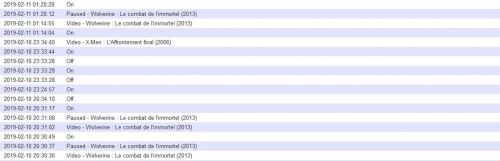
In the switch, after I paused the movie, even if I resume it, but clicking on play button or with the space key, Kodi stay at "Paused" status.
I have to stop the movie, so Kodi come back to "On", and after I played again the movie and to have "Video" status !
If you need the core logs I could do it this evening !
Here is the log of the created Kodi switch !
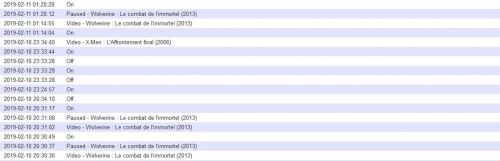
In the switch, after I paused the movie, even if I resume it, but clicking on play button or with the space key, Kodi stay at "Paused" status.
I have to stop the movie, so Kodi come back to "On", and after I played again the movie and to have "Video" status !
If you need the core logs I could do it this evening !
- Dnpwwo
- Posts: 820
- Joined: Sunday 23 March 2014 9:00
- Target OS: Raspberry Pi / ODroid
- Domoticz version: Beta
- Location: Melbourne, Australia
- Contact:
Re: Kodi Mediaserver Support
Yes the log from the Log tab is the one I need. Also, can you turn on debugging for the plugin in the Hardware tab as well.
The reasonable man adapts himself to the world; the unreasonable one persists to adapt the world to himself. Therefore all progress depends on the unreasonable man. George Bernard Shaw
-
Carthman
- Posts: 32
- Joined: Friday 08 February 2019 8:35
- Target OS: Raspberry Pi / ODroid
- Domoticz version: 4.9700
- Location: France
- Contact:
Re: Kodi Mediaserver Support
I didn't find where to turn on the debugging mode !
I have it on other hardwares, but no with the Kodi one !
Here is the log I've created.
I've launched a movie, paused it, resumed it, and paused it again :
I tried again few minutes after, and there is no events, juste messages, and I think that Domoticz react to events from Kodi.
I have it on other hardwares, but no with the Kodi one !
Here is the log I've created.
I've launched a movie, paused it, resumed it, and paused it again :
I've seen the event Video, the first "Pause", but not the resume and the second "paused" !2019-02-12 00:40:15.289 Kodi: (Kodi) Sending data: '{"jsonrpc":"2.0","method":"JSONRPC.Ping","id":1001}'
2019-02-12 00:40:15.290 Kodi: (Kodi) Handling message: '{"id":1001,"jsonrpc":"2.0","result":"pong"}'.
2019-02-12 00:40:20.793 Kodi: (Kodi) Handling message: '{"jsonrpc":"2.0","method":"Playlist.OnClear","params":{"data":{"playlistid":1},"sender":"xbmc"}}'.
2019-02-12 00:40:20.793 Kodi: (Kodi) Message warning, unhandled method: 'Playlist.OnClear'
2019-02-12 00:40:20.793 Kodi: (Kodi) Handling message: '{"jsonrpc":"2.0","method":"Playlist.OnAdd","params":{"data":{"item":{"id":196,"type":"movie"},"playlistid":1,"position":0},"sender":"xbmc"}}'.
2019-02-12 00:40:20.794 Kodi: (Kodi) Message warning, unhandled method: 'Playlist.OnAdd'
2019-02-12 00:40:20.843 Kodi: (Kodi) Handling message: '{"jsonrpc":"2.0","method":"Player.OnPlay","params":{"data":{"item":{"id":196,"type":"movie"},"player":{"playerid":1,"speed":1}},"sender":"xbmc"}}'.
2019-02-12 00:40:20.844 Kodi: (Kodi) Sending data: '{"jsonrpc":"2.0","method":"Player.GetItem","id":1003,"params":{"playerid":1,"properties":["artist","album","year","channel","showtitle","season","episode","title"]}}'
2019-02-12 00:40:20.877 Kodi: (Kodi) Handling message: '{"id":1003,"jsonrpc":"2.0","result":{"item":{"album":"","artist":[],"episode":-1,"id":196,"label":"X-Men : L'Affrontement final","season":-1,"showtitle":"","title":"X-Men : L'Affrontement final","type":"movie","year":2006}}}'.
2019-02-12 00:40:20.877 Kodi: (Kodi) Sending data: '{"jsonrpc":"2.0","method":"Player.GetProperties","id":1002,"params":{"playerid":1,"properties":["live","percentage","speed"]}}'
2019-02-12 00:40:20.879 Kodi: (Kodi) Event: 'Video - X-Men : L'Affrontement final (2006)'.
2019-02-12 00:40:20.885 Kodi: (Kodi) Handling message: '{"id":1002,"jsonrpc":"2.0","result":{"live":false,"percentage":0.0,"speed":1}}'.
2019-02-12 00:40:20.891 EventSystem: Event triggered: Kodi_2
2019-02-12 00:40:20.898 OpenZWave: Domoticz has send a Switch command!, Level: 0, NodeID: 7 (0x07)
2019-02-12 00:40:20.903 (ZWAVE) Usage (Unknown)
2019-02-12 00:40:20.905 (ZWAVE) General/kWh (kWh Meter)
2019-02-12 00:40:20.920 (ZWAVE) Light/Switch (Lumière HC)
2019-02-12 00:40:21.140 Kodi: (Kodi) Handling message: '{"jsonrpc":"2.0","method":"Player.OnAVChange","params":{"data":{"item":{"id":196,"type":"movie"},"player":{"playerid":1,"speed":1}},"sender":"xbmc"}}'.
2019-02-12 00:40:21.140 Kodi: (Kodi) Message warning, unhandled method: 'Player.OnAVChange'
2019-02-12 00:40:21.237 Kodi: (Kodi) Handling message: '{"jsonrpc":"2.0","method":"Player.OnAVChange","params":{"data":{"item":{"id":196,"type":"movie"},"player":{"playerid":1,"speed":1}},"sender":"xbmc"}}'.
2019-02-12 00:40:21.237 Kodi: (Kodi) Message warning, unhandled method: 'Player.OnAVChange'
2019-02-12 00:40:21.237 Kodi: (Kodi) Handling message: '{"jsonrpc":"2.0","method":"Player.OnAVStart","params":{"data":{"item":{"id":196,"type":"movie"},"player":{"playerid":1,"speed":1}},"sender":"xbmc"}}'.
2019-02-12 00:40:21.238 Kodi: (Kodi) Message warning, unhandled method: 'Player.OnAVStart'
2019-02-12 00:40:21.254 Kodi: (Kodi) Handling message: '{"jsonrpc":"2.0","method":"Player.OnAVChange","params":{"data":{"item":{"id":196,"type":"movie"},"player":{"playerid":1,"speed":1}},"sender":"xbmc"}}'.
2019-02-12 00:40:21.255 Kodi: (Kodi) Message warning, unhandled method: 'Player.OnAVChange'
2019-02-12 00:40:21.492 Kodi: (Kodi) Handling message: '{"jsonrpc":"2.0","method":"Player.OnAVChange","params":{"data":{"item":{"id":196,"type":"movie"},"player":{"playerid":1,"speed":1}},"sender":"xbmc"}}'.
2019-02-12 00:40:21.492 Kodi: (Kodi) Message warning, unhandled method: 'Player.OnAVChange'
2019-02-12 00:40:21.496 Kodi: (Kodi) Handling message: '{"jsonrpc":"2.0","method":"Player.OnAVChange","params":{"data":{"item":{"id":196,"type":"movie"},"player":{"playerid":1,"speed":1}},"sender":"xbmc"}}'.
2019-02-12 00:40:21.496 Kodi: (Kodi) Message warning, unhandled method: 'Player.OnAVChange'
2019-02-12 00:40:26.898 Kodi: (Kodi) Handling message: '{"jsonrpc":"2.0","method":"Player.OnPause","params":{"data":{"item":{"id":196,"type":"movie"},"player":{"playerid":1,"speed":0}},"sender":"xbmc"}}'.
2019-02-12 00:40:26.900 Kodi: (Kodi) Event: 'Paused - X-Men : L'Affrontement final (2006)'.
2019-02-12 00:40:26.913 EventSystem: Event triggered: Kodi_3
2019-02-12 00:40:26.933 OpenZWave: Domoticz has send a Switch command!, Level: 5, NodeID: 7 (0x07)
2019-02-12 00:40:26.946 (ZWAVE) Light/Switch (Lumière HC)
2019-02-12 00:40:30.554 Kodi: (Kodi) Handling message: '{"jsonrpc":"2.0","method":"Player.OnResume","params":{"data":{"item":{"id":196,"type":"movie"},"player":{"playerid":1,"speed":1}},"sender":"xbmc"}}'.
2019-02-12 00:40:30.555 Kodi: (Kodi) Message warning, unhandled method: 'Player.OnResume'
2019-02-12 00:40:36.593 Kodi: (Kodi) Handling message: '{"jsonrpc":"2.0","method":"Player.OnPause","params":{"data":{"item":{"id":196,"type":"movie"},"player":{"playerid":1,"speed":0}},"sender":"xbmc"}}'
I tried again few minutes after, and there is no events, juste messages, and I think that Domoticz react to events from Kodi.
2019-02-12 00:51:30.313 Kodi: (Kodi) Handling message: '{"jsonrpc":"2.0","method":"Player.OnPause","params":{"data":{"item":{"id":196,"type":"movie"},"player":{"playerid":1,"speed":0}},"sender":"xbmc"}}'.
2019-02-12 00:51:34.200 Kodi: (Kodi) Handling message: '{"jsonrpc":"2.0","method":"Player.OnResume","params":{"data":{"item":{"id":196,"type":"movie"},"player":{"playerid":1,"speed":1}},"sender":"xbmc"}}'.
2019-02-12 00:51:34.200 Kodi: (Kodi) Message warning, unhandled method: 'Player.OnResume'
2019-02-12 00:51:39.771 Kodi: (Kodi) Handling message: '{"jsonrpc":"2.0","method":"Player.OnPause","params":{"data":{"item":{"id":196,"type":"movie"},"player":{"playerid":1,"speed":0}},"sender":"xbmc"}}'.
- Dnpwwo
- Posts: 820
- Joined: Sunday 23 March 2014 9:00
- Target OS: Raspberry Pi / ODroid
- Domoticz version: Beta
- Location: Melbourne, Australia
- Contact:
Re: Kodi Mediaserver Support
@Carthman,
I think you are using the Domoticz native Kodi support rather than the Python plugin judging by your log. That said, both should support this functionality.
From your log the Kodi is sending an unhandled 'onResume' message which looks like new behavior because neither the native support or plugin handle it.
What version of Kodi are you running?
Edit:
Found this (https://forum.kodi.tv/showthread.php?tid=324598):
Let me know if it fixes the issue
I think you are using the Domoticz native Kodi support rather than the Python plugin judging by your log. That said, both should support this functionality.
From your log the Kodi is sending an unhandled 'onResume' message which looks like new behavior because neither the native support or plugin handle it.
What version of Kodi are you running?
Edit:
Found this (https://forum.kodi.tv/showthread.php?tid=324598):
so I will add a fix to make OnResume act like OnPlay which would be backwards compatible and should restore functionality. I can't test it though because I run an old Kodi version and don't want to upgrade. Will be in the next beta.9.2.0
Breaking change (major verion left at 9 as during alpha)
Add player OnResume, OnAVChange and OnAVStart notifications. Be aware that OnPlay will only be called at start of playback now and not when resuming playback.
8th April 2018 13726 (PR)
Let me know if it fixes the issue
The reasonable man adapts himself to the world; the unreasonable one persists to adapt the world to himself. Therefore all progress depends on the unreasonable man. George Bernard Shaw
-
Carthman
- Posts: 32
- Joined: Friday 08 February 2019 8:35
- Target OS: Raspberry Pi / ODroid
- Domoticz version: 4.9700
- Location: France
- Contact:
Re: Kodi Mediaserver Support
Yes, I use the Domoticz native Kodi.
I'm running the last version of Kodi, Leia 18.
So I will have to install the next Beta of Domoticz ?
When it should be fixed ?
I'm running the last version of Kodi, Leia 18.
So I will have to install the next Beta of Domoticz ?
When it should be fixed ?
- Dnpwwo
- Posts: 820
- Joined: Sunday 23 March 2014 9:00
- Target OS: Raspberry Pi / ODroid
- Domoticz version: Beta
- Location: Melbourne, Australia
- Contact:
Re: Kodi Mediaserver Support
@Carthman,
Yes, you will need to switch to the Beta version. Change was pushed over 12 hours ago.
Once you start running the Beta version you will be able to tell if it contains the fix because the:
Yes, you will need to switch to the Beta version. Change was pushed over 12 hours ago.
Once you start running the Beta version you will be able to tell if it contains the fix because the:
message will disappear from the log (and hopefully the Kodi device state in Domoticz will switch back to 'Video').Kodi: (Kodi) Message warning, unhandled method: 'Player.OnResume'
The reasonable man adapts himself to the world; the unreasonable one persists to adapt the world to himself. Therefore all progress depends on the unreasonable man. George Bernard Shaw
Who is online
Users browsing this forum: No registered users and 1 guest