Continuing to answer myself
2) RFXNames.cpp, single line change to GetLightStatus
case pTypeLighting1:
switch (dSubType)
{
case sTypeX10:
bHaveGroupCmd = true;
maxDimLevel = 63; //added to get dim slider
switch (nValue)
{
But this is no longer Lua and that wasn't enough, stopping ...
Search found 4 matches
- Friday 16 October 2020 12:41
- Forum: LUA
- Topic: X10 extended dim, another solution, works with Homekit, pure lua, no shell calls
- Replies: 3
- Views: 701
- Thursday 15 October 2020 22:28
- Forum: LUA
- Topic: X10 extended dim, another solution, works with Homekit, pure lua, no shell calls
- Replies: 3
- Views: 701
Re: X10 extended dim, another solution, works with Homekit, pure lua, no shell calls
Questions for you experienced domoticz people:
1) Is there a way to get x10 address of a device from within the script? (I couldn't find, so I added it to the device name :lol: )
2) Any way enable X10 dimmer slider? (Needed to play with virtual devices to get the dimming command in domoticz...)
3 ...
- Wednesday 14 October 2020 9:31
- Forum: LUA
- Topic: X10 extended dim, another solution, works with Homekit, pure lua, no shell calls
- Replies: 3
- Views: 701
Re: X10 extended dim, another solution, works with Homekit, pure lua, no shell calls
So this is what it looks like, and the slider works as it is supposed to.
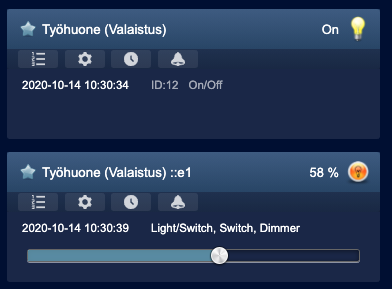
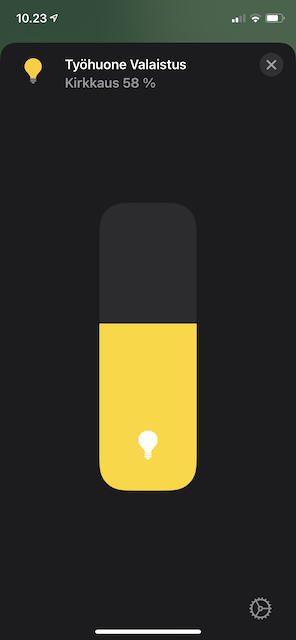
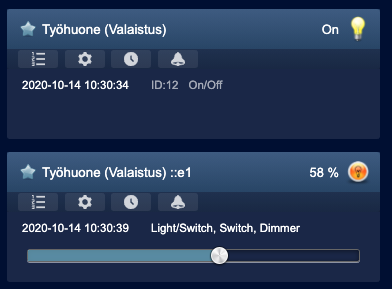
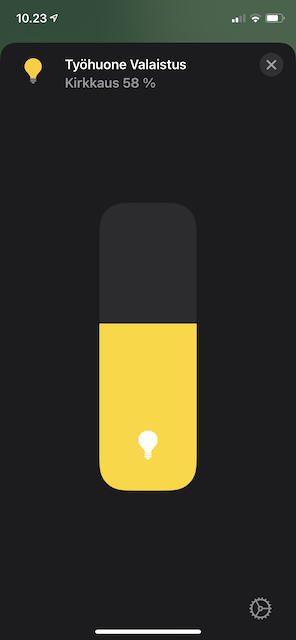
- Wednesday 14 October 2020 9:21
- Forum: LUA
- Topic: X10 extended dim, another solution, works with Homekit, pure lua, no shell calls
- Replies: 3
- Views: 701
X10 extended dim, another solution, works with Homekit, pure lua, no shell calls
I'm completely new to Domoticz, just installed last weekend, learning this system all the time. So this could be stupid way of scripting x10 dimmers, but I couldn't figure out better way.
This works well enough from Domoticz UI and also from Apple Homekit. But it requires 2 devices, one actual X10 ...
This works well enough from Domoticz UI and also from Apple Homekit. But it requires 2 devices, one actual X10 ...